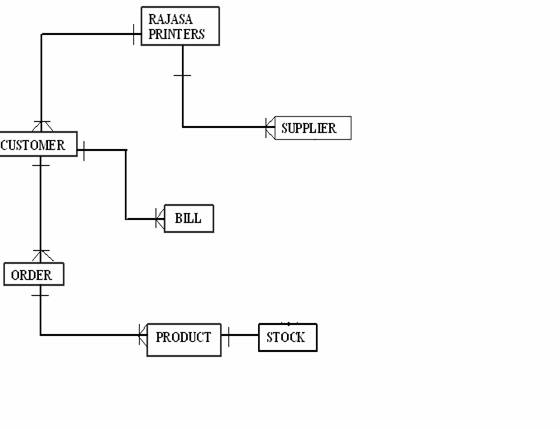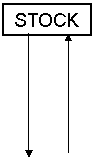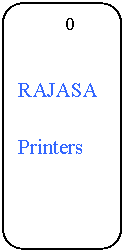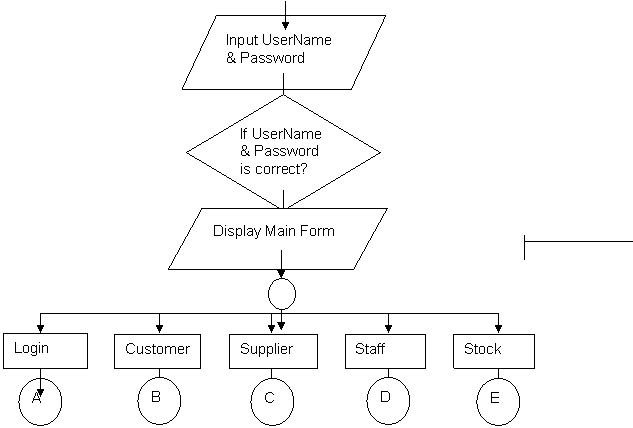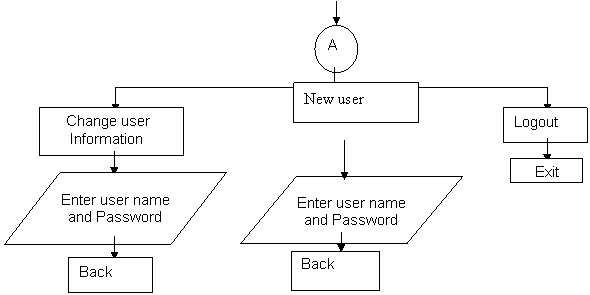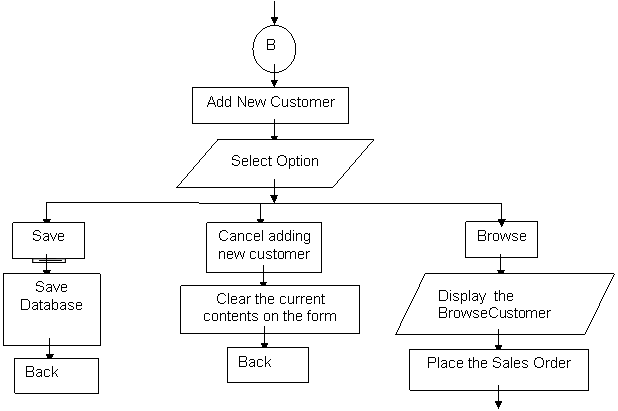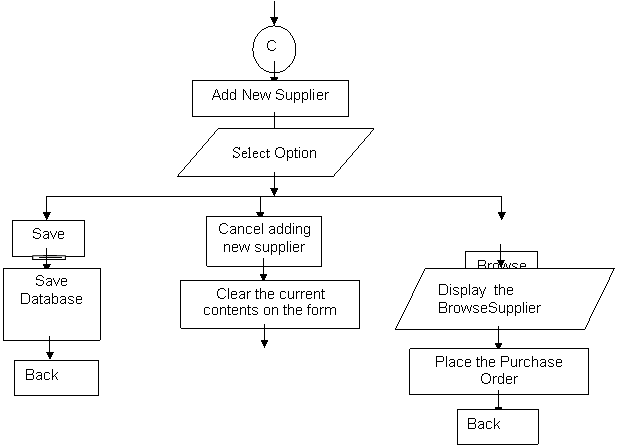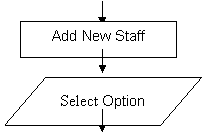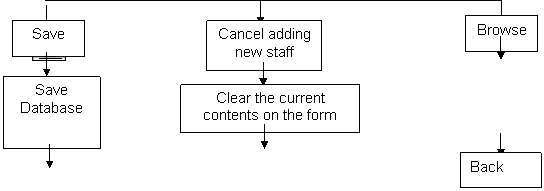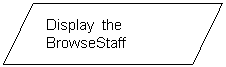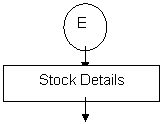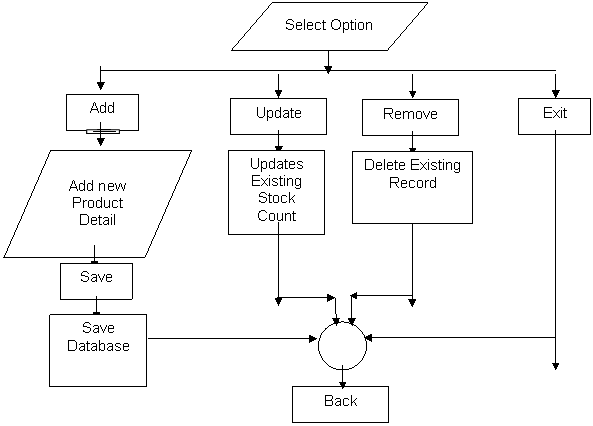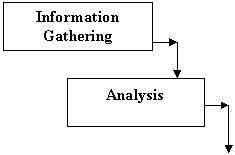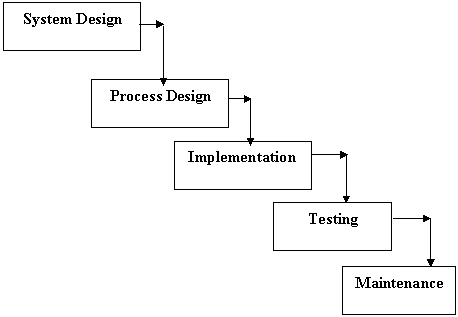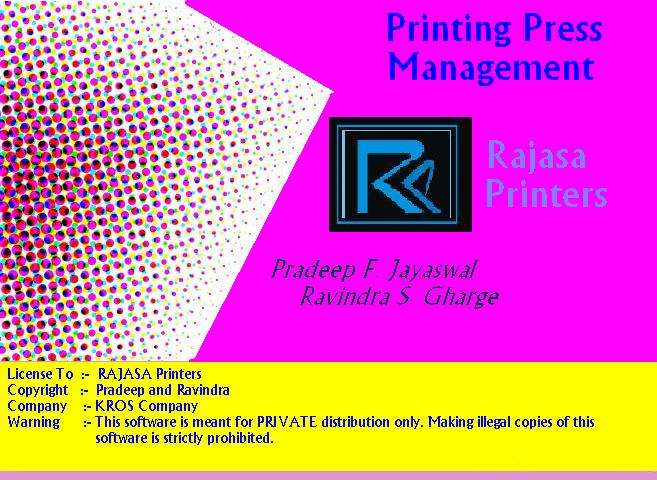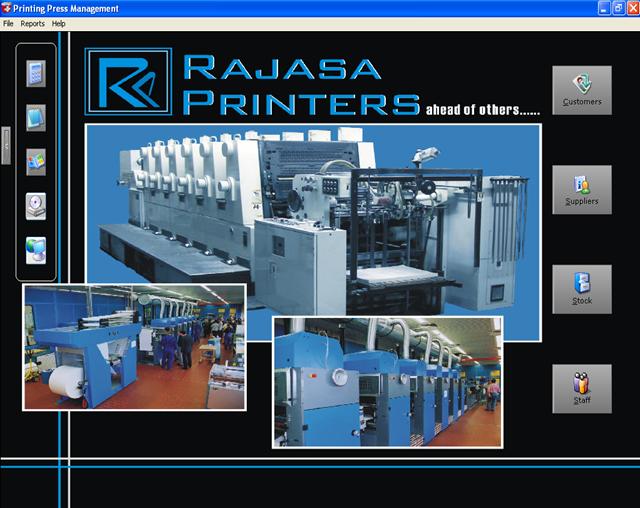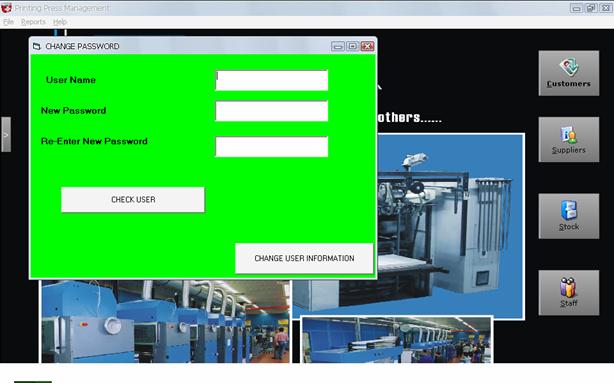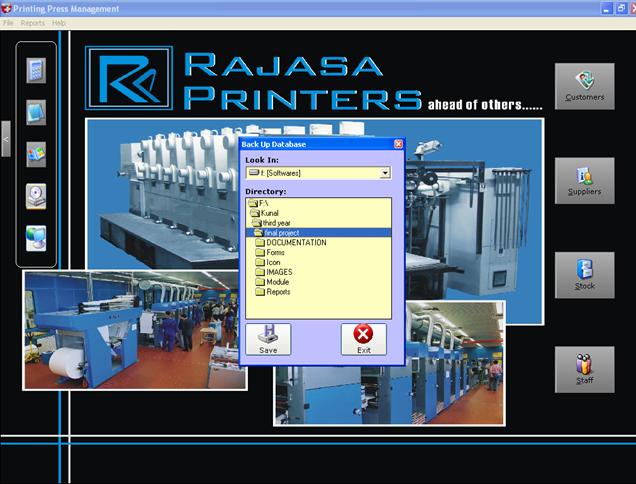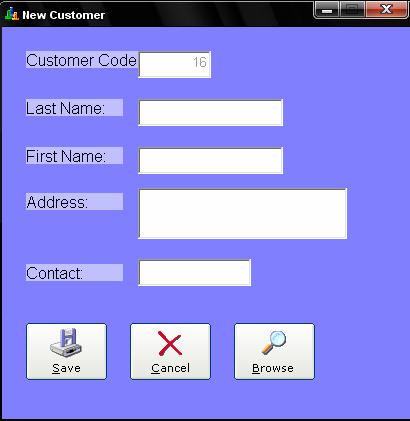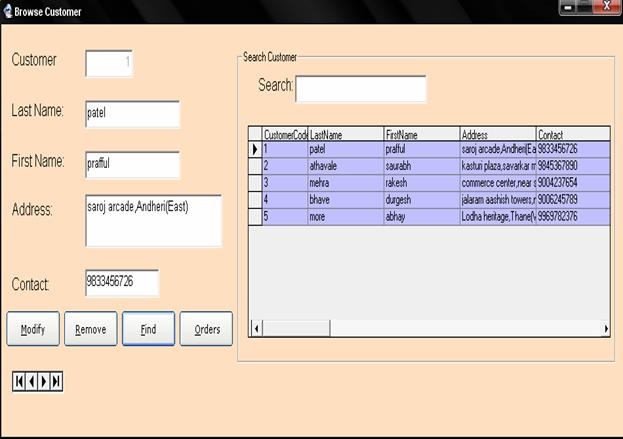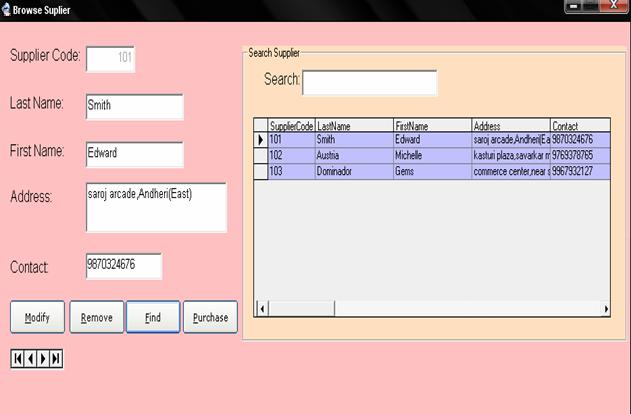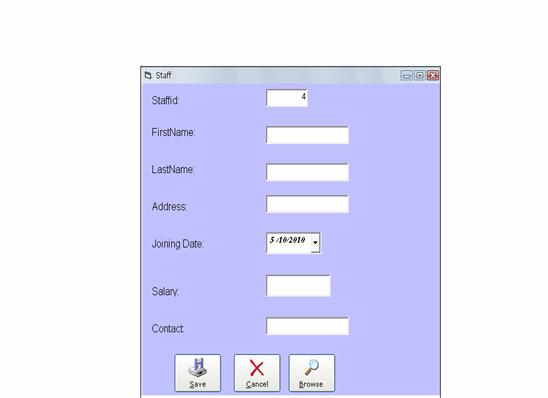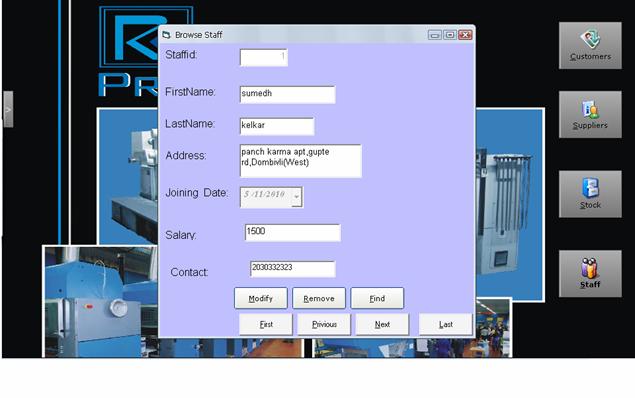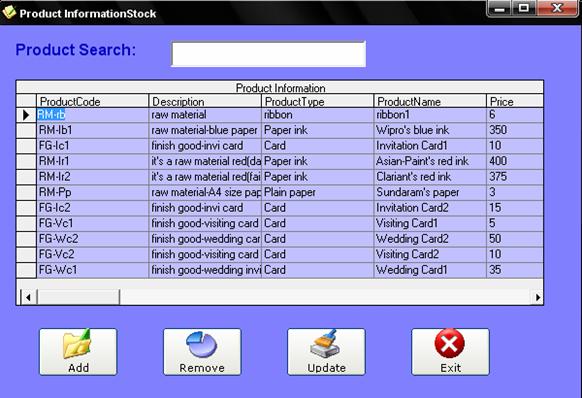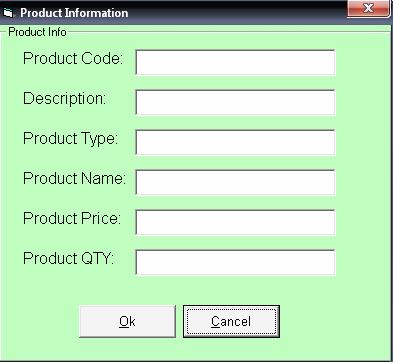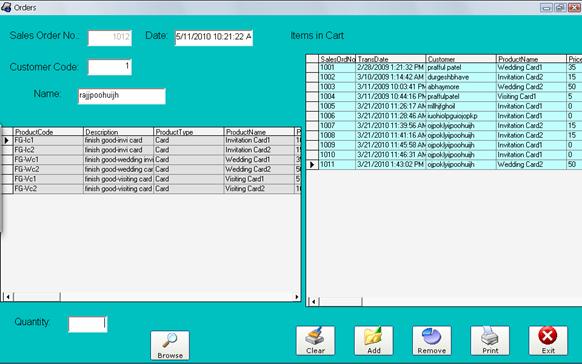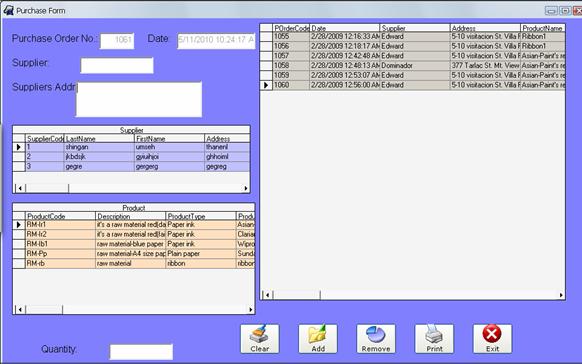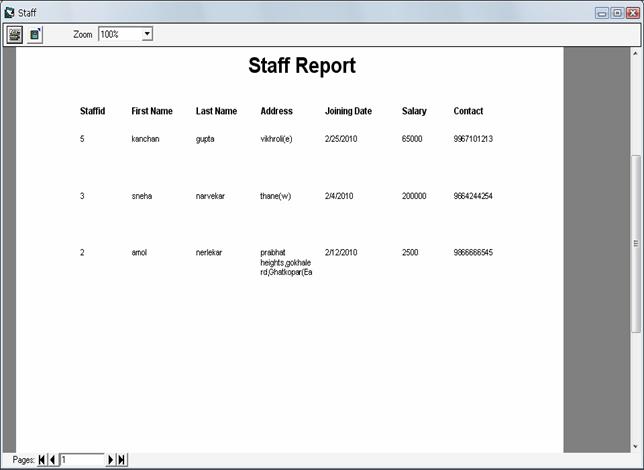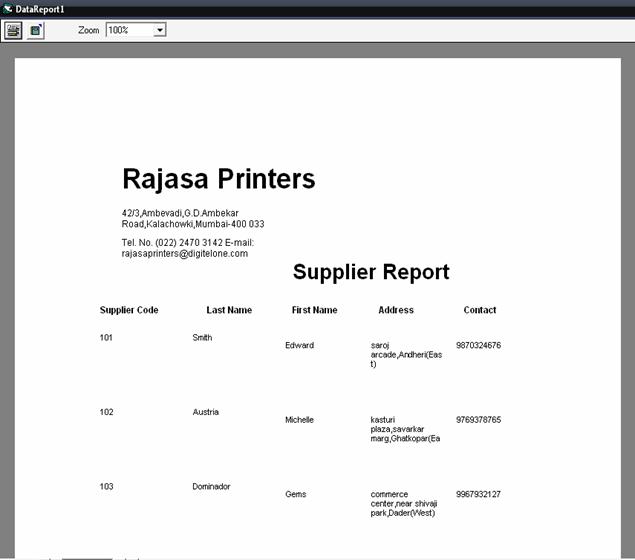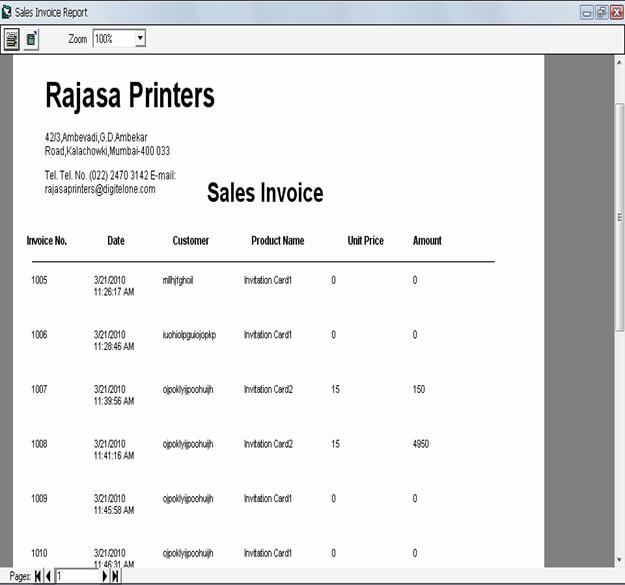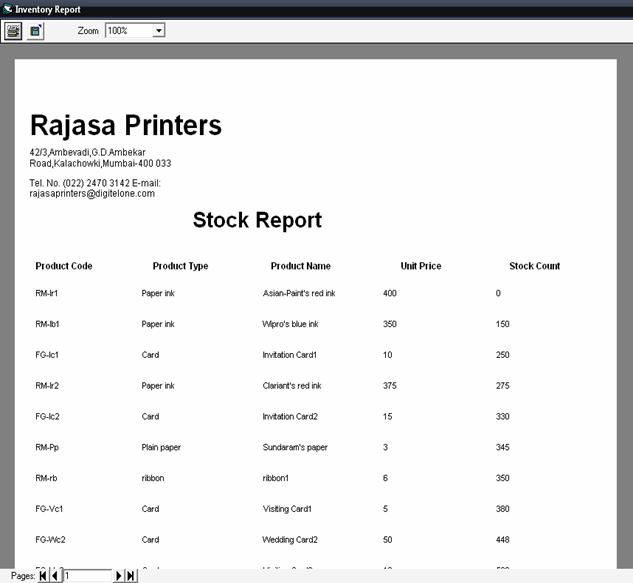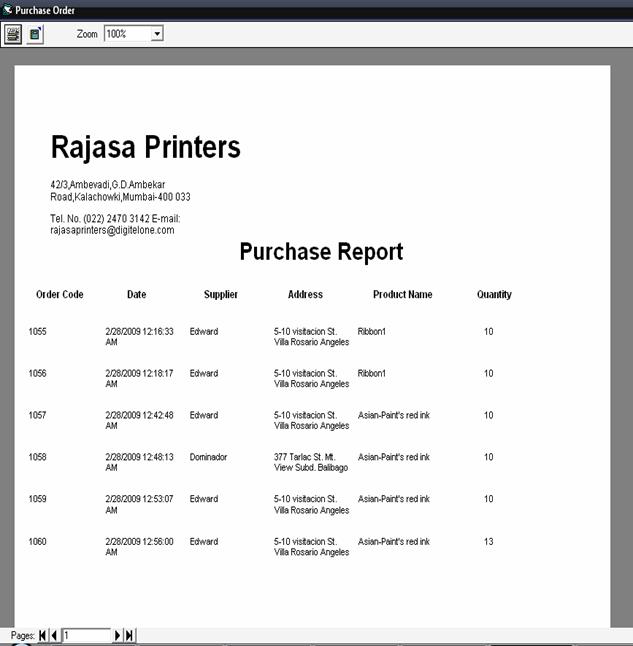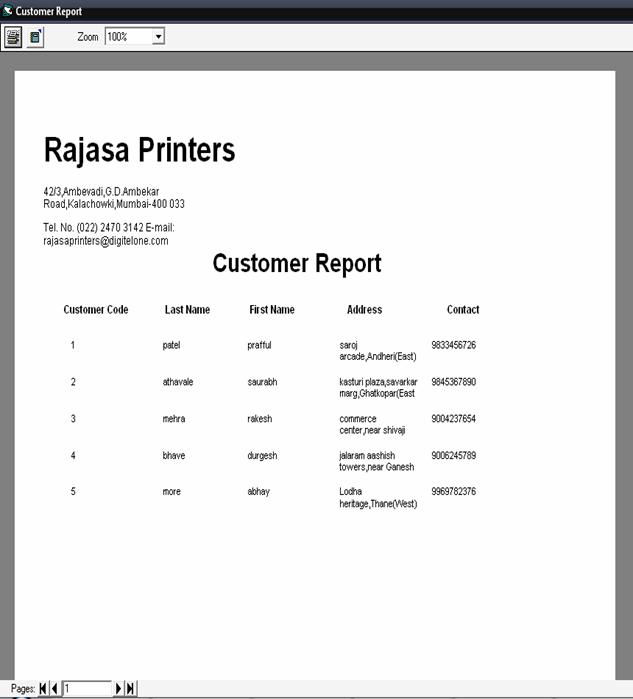TRANSACTION MANAGEMENT FOR
PRINTING PRESS
ACKNOWLEDGEMENT
It is with a great pleasure that I
present my first venture in real life application of computing in the form of
project work. I acknowledge my sincere gratitude to all those who helped me to
make this project a success.
First of all I extend my sincere
thanks to the faculty members of IT
department who tuned my knowledge in field of IT. I thank them For their
co-operation and guidance throughout the course.
I
extend my sincere thanks to the principal Mr. Ajay
bhamare
I am
also thankful to Mrs. Swati Kemkar who showed
Faith in me and Guided me for the
project. I also thanks to those
Who helped me directly or indirectly
during my project.
SYNOPSIS
TITLE:
Printing Press Automation
This project provides necessary support and help
for maintaining printing press information. It will maintain, updates
information of each product present in the printing press. This software gives
the facility of providing purchase bills and customer bills to the customers,
maintaining the product list and inventory control as well as helps in
maintaining supplier information. It also maintains the staff details.
The transaction management for printing press
consists of handling the database and the day-to-day transactions for the
customers and the suppliers. The question now put forward is that how is the
transaction management of printing press and the world of computers related.
For handling customers transaction if there are insufficient products in
the stock it becomes difficult to handle it manually, so using automated system
it becomes easy to manage the whole transaction.
Our project on the transaction management of printing press gives a
healthy and user friendly system to interact with the customers and suppliers.
Definition of problem:
Inventory and records management system was
tedious and time consuming due to the following reasons:-
Complexity of data: -
The maintenance of
records resulted into a heap of registers.
Inability to filter: -
Searching of a
single record resulted into searching heaps of registers and lots of efforts
and wastage of time.
Database and Data mining: -
No centralized database for information
storage and retrieval.
No data mining tool
to provide requirement of products.
Control: -
Maintaining registers
sometimes leads to misplacement of records.
Difficulty in keeping track of
out of stock and out of raw materials
and products.
Front End:
Visual Basic 6.0
Back End:
Microsoft Access
Why is this
Topic chosen?
To introduce computerized system this will enable to
eliminate the need of maintaining heaps of registers and files.
To reduce cumbersome, time-consuming process of
managing records and billing process.
Searching, updating and retrieving of records will
be accounted at ease, which initially was an irksome job.
Data redundancy and flaws in the maintenance of
records and mishandling of records will be reduced.
Number of data entries and heaps of
registers and files will be
reduced.
Computerized
receipts.
OBJECTIVE AND SCOPE OF THE
PROJECT
Objective of the Project
It should be easy to understand.
It should be convenient to handle.
Data should be easily accessible.
Data monitoring should be
effective.
Different databases should be
connected to each other.
Changes in one entry should bring
changes in other
related table.
SCOPE OF
THE PROJECT
Scope of the Project
This project attempts to make
the process of managing the job easy and dynamic task. The main objective of
this project is to provide the printing press with Application which will
reduce the amount of time, money and paper work involved in job management
process. It will make it easier to maintain the customer and supplier
information and also maintains the records of the products ordered by the
customer and the records of the materials supplied by a supplier.
Our system takes full advantage
of using the Database,
providing
the company with a possibility to manage the printing press in a more
efficient, secure and controlled way than ever before. The system upgrading
will also be simple.
Theoretical
background of the project
In the current system, the printing press work done
is totally manual. First of all the management has to manually keep all the information
regarding the Products, Purchase, Stock and Sales details.
Whenever a person enquires
about the stock detail, the information regarding the records is kept in the
files. The person has to manually check the product availability. Before buying
the product, details are taken and kept in a file. If a particular product is
to be added, the details of the product along with the respective dates must be
updated in the respective files.
So, in the current system all transactions
are made manually and many files and registers are maintained and written work
is more. Hence there is a need for an Automated System which reduces human
efforts as well as automates the updating processes. In the above mentioned
manner, the proposed system is flexible. We therefore need to see why Rajasa
printers needs such software.
The main reason can be thought as the problem
of having manual entry procedures
Such as:
Large time for processing.
Data redundancy and maintenance.
No data security.
No facility for easy retrieval of data
No data modification facility.
Difficulty in managing large data
Upgrades, dropouts, breaks
No priority to generate reports.
Thus our Automation System has tried to sort
out many of the problems faced by the printing press.
System
analysis and design
Phase I: - Defining
a problem:-
Defining the problem is one of
the most important activities of the project. The objective is to define
precisely the problem to be solved & thereby determine the scope of the new
system.
The task within this activity is to review the
company's needs and their requirement that initiated the development of this
project. A clear understanding of the problem helped us to build the required
system successfully. The problem helped us to define the system, the
requirements of the company and their needs.
Phase II: - Feasibility Study
Feasibility analysis is a cross life cycle activity,
which has to be continuously performed throughout the system development. By
using the creeping commitment approach, feasibility is measured at different
times in the system development. This evaluation ensures that the project is
beneficial and practical to an organization.
The feasibility study proposes one or more conceptual solutions to the
problem set for the project.
Technical
feasibility:-
The necessary technology i.e. front-end development tools and back end
database technology and various other tools needed for developing the systems
are easily available. The project is therefore technically feasible.
Economic
feasibility:-
While considering economic feasibility, it is
checked in points like performance, information and outputs from the system.
Microsoft Access is available in one package of the windows operating system
and does require additional software cost for the client tools. Visual Basic
6.0 package is cheap and easily available.
The cost incurred to develop the system is freeware and does not incur
the cost to the project. Backend database technology is a freeware. This
justifies economical feasibility of the system.
Social
feasibility:-
Although generally there is always resistance, initially to any change in
the system is aimed at relieving the workload of the users to extent the system
is going to facilitate user to perform operations like calculations and
deductions, generating the reports with less possible errors. Thus there is no
reason to make system socially unfeasible.
Operational
feasibility:-
Existing personal, who are used to the procedure of
IMS related functions and also new people can be trained. The administrator
that is going to use the system is much more familiar with software and
applications. Operating the system is easier to staff as they don't have much
work to do. Some modifications have been made to ease the job of the operator
as compared to existing manual system.
Phase III: - SYSTEM ANALYSIS
This
phase is detailed appraisal of the existing system. This appraisal includes
how the system works & what it does. It includes finding out in more detail- the
problems with existing system. It is time consuming and costly in all aspect. The
new system overcomes all the drawbacks of the existing system.
The result of the system analysis is the detail model of the system.
This model describes the system functions, data and information flow within the
system.
Since the existing system is manual system, the system analysis &
its study includes the study of their transactions, how do they maintain
records & what are their entity relationship of maintaining their records.
SYSTEM STUDY:-
In order to
develop a new system we need to study the existing system. The study of the
existing system helped us to understand the problems the organization is facing
and what are their requirements from the new system. The existing system is
manual, its study involved the study of various transactions, interactions and
maintenance of the system.
Description of the present System:
In the current system,
the work done is totally manual. First of all the management has to manually
keep all the information regarding the Supplier and Clients.
Whenever a Client enquires for
products, the management has to manually check the quantity of goods available.
This is performed frequently, which helps them to decide as to when an order
should be placed. Before placing the order the supplier details are checked
from the file.
So, in the current system all business
transactions are made manually and many files and register are maintained and
written work is more.
limitations of
current system:
Time Consuming: - The present
system is very time consuming. Whenever client enquires for a product the
person has to manually go through various papers. Manual system can result in
moving the jobs at a slower pace and hence affect the business transactions.
Difficulty in
preserving data: - The data is maintained on papers and files leading to ample amount of
waste of the stationary. After a few years the papers are in the torn condition
or there may be chances of losing some of them. Also for adding, deleting, or
editing the records, it requires lot of time, which is very precious. The
maintenance of these papers and handmade records is a burden as well as data is
not durable and reliable.
Expensive process: - This may
require additional cost for buying files and registers.
Inconsistency and
redundancy: - Since the data is redundantly
stored the integrity of the system is questionable. Some records many lead to
in-consistency.
Data Insecurity: - As there is no authentication of any
sort, important data may fall in wrong hands. Any person can access
confidential data.
Incapability of taking decisions: - When the client
order is received, the manager has to manually check whether the order can be
processed with the available raw materials. Thus it becomes a simply tedious
and hectic job for the person.
Reports: - All reports are made manually after
analyzing 2 to 3 files. This wastes time and increases the workload.
Human Errors: - While handling large numbers in
calculation there may be chances of introduction of errors due to overload of
work or carelessness which may cause trouble to both the client and the
company.
GANTT CHART





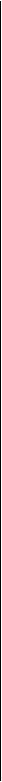 System
System
 Impleme-
Impleme-
ntation
System
 Integration
Integration
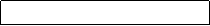





 Program
Program
 Coding
&
Coding
&
Unit testing


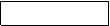

 Program
Program
Design
 System
System
Design
Data and



 Process
Process
Modeling
 Investigation
Investigation

 System
System
Requirement
Finalization

 & allocation
& allocation
Project

 Search
Search
7 14 21 28 4 11 18
25 1 8 15 22 29 6 13 20 27 3 10 17 24 1 8 15
Activities
AUG SEPT OCT NOV DEC  JAN FEB
JAN FEB
Weeks
Detailed
life cycle of project
Phased
development process
A development process consists of various
phases, each phase ending
with a defined output. The main reason for having a phased process is that it
breaks the problem of developing software into successfully performing a set of
phases, each handling a different concern of software development.
Requirements Analysis:-
Requirements analysis is done in order to
understand the problem the software system is to solve. The goal of the
requirements activity is to document the requirements in a software
requirements specification document.
There are two major activities in this phase:
Problem Understanding or Analysis and Requirement Specification. In problem
analysis, the aim is to understand the problem and its context, and the
requirements of the new system that is to be developed.
Once the problem is analyzed and the essentials
are understood, the requirements must be specified in the requirements
specification document. The requirement document must specify all functional
and performance requirements; the formats of inputs and outputs; and all design
constraints that exist due to political, economic, environmental, and security
reasons.
Software Design:-
The purpose of the design phase is to plan a
solution of the problem specified by the requirements documents. This phase is
the first step in moving from the problem domain to the solution domain.
The design activity often results in three
separate outputs:-
Architecture Design:- it focuses on looking at a system as a
combination of many different components, and how they interact with each other
to produce the desired results.
High Level Design:- it identifies the module that should be
built for developing the system and the specifications of these modules.
Design Level Design:- the internal logic of each of the modules is
specified.
Coding
The goal
of the coding phase is to translate the design of the system into code in a
given programming language. For a given design, the aim in this phase is to implement
the design in the best possible way
The
coding phase affects both testing and maintenance profoundly. Well-written code
can reduce the testing and maintenance effort. The testing and maintenance
costs of software are much higher than coding cost. Hence during coding the
focus should be developing programs that are easy to read and understand, and
not simply on developing programs that are easy to write. Simplicity and
clarity should be strived for during the coding phase.
Testing
Testing
is the major quality control measure used during software development. Its
basic function is to detect defects in the software. The goal of testing is to
uncover requirement, design, and coding errors in the program.
The
starting point of testing is unit
testing, where the different modules or components are tested individually.
The
modules are integrated into the system; integration testing is performed, which focuses on testing the interconnection
between modules.
After
the system is put together, system
testing is performed. Here the system is tested against the system
requirements to see if all the requirements are met and if the system performs
as specified by the requirements.
Finally
the acceptance testing is performed to demonstrate to the client, on real-life
data of the client, the operation of the system.
Then for
different test, a test case specification document is produced, which lists all
the different test cases, together with the expected outputs.
The
final output of the testing phase is the test report and the error report, or
set of such reports. Each test report contains the set of test cases and the
result of executing the code with these test cases.
ERD
The
entity - relationship (ER) data model allows us to describe the data involved
in a real world enterprise in terms of object and their relationships and is
widely used to develop an initial database design.
The ER
model is important primarily for its role in database design. It provides
useful concepts that allow us to move from an informal description of what
users want from their database to a more detailed and precise description that
can be implemented in a DBMS. The ER model is used in a phase called
"Conceptual Database Design". It should be noted that many variations of ER
diagrams are in use and no widely accepted standards prevail.
ER
modeling is something regarded as a complete approach to design a logical
database schema. This is incorrect because the ER diagram is just an
approximate description of data, constructed through a very subjective
evaluation of the information collected during requirements analysis.
ENTITY RELATIONSHIP DIAGRAM
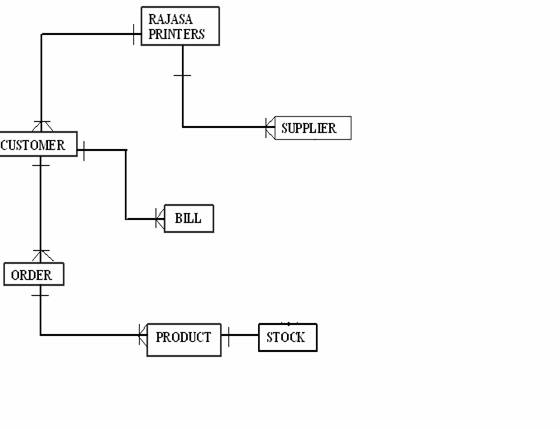
CONTEXT DIAGRAM
Stock
Stock
Details Details
C
U
S
T
O
M
E
R